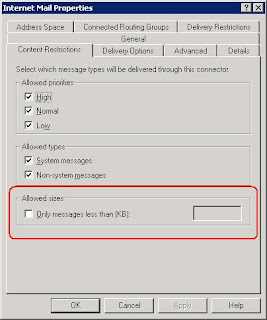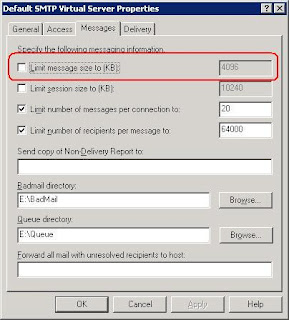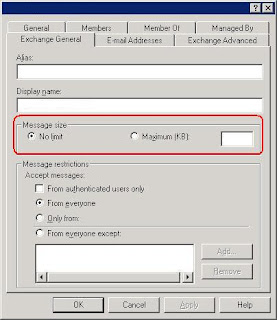If you have ever experience issues with your Exchange Information Store not starting or misbehaving you would have most likely to use Eseutil. Take care while running this command with incorrect switch.
Eseutil Function:
Eseutil.exe can be used to analyze or verify, modify & repair your exchange Information Store database files.
Exchange 2007: Eseutil can be used to perform these tasks against the ESE database files on the Exchange 2007 Edge Transport and Hub Transport server for the mailbox and public folder stores only with the Exchange 2007 version of eseutil.
Eseutil Switches :
Defragment /d
Recovery /r
Integrity /g
Checksum /k
Repair /p
File Dump /m[mode-modifier]
Copy File /y
Restore /c [mode-modifier]
Before using Eseutil Microsoft recommend following points.
- Eseutil can be used on offline information stores only.
- Run eseutil on one ESE database at a time
- Make sure you have a copy of all the files for stores (including logs, chk files etc...)
Eseutil /d Defragment (Offline Defragmentation)
This switch is same like disk defragment, it will arrange the data in the beginning of database and rebuild the index, but it removes empty pages in the database file.
This procedure is commonly known as the offline defragmentation because the information store database will be offline when we do the defragmentation while the regular nightly online defragmentation (maintenance) that occurs when the information store is online.
- In general avoid using eseutil /d switches unless, you removed/moved a lot of mailboxes from an Exchange database file or in second case there are -1018 errors in your event logs.
- To see how much free space you have in an Exchange Database file just check in the event logs and look for recent occurrences of event 1221 or run eseutil /ms (database should be offline during this switch)
Before using Eseutil /d - Microsoft recommend following points.
- Make sure before running eseutil /d that you should have at least 110% of the database files size available in free disk space on volume where defragmented copy of the database file is being created.
- Microsoft does not recommend running Eseutil /d as a regular maintenance practice, as the online maintenance takes care of this. Exchange database should be in consistent state while you run eseutil /d on it.
The additional options for Eseutil /d command are as follows:
Note none of these additional options are required
/s
/t
/f
/I - do not defragment streaming file
/p - preserve temporary database (ie. don't instate)
/b
/8 - set 8k database page size (default: auto-detect)
/o - suppress logo
Example :
eseutil.exe /d "C:\Program Files\Exchsrvr\MDBDATA\priv1.edb" /s "C:\Program Files\Exchsrvr\MDBDATA\priv1.stm"

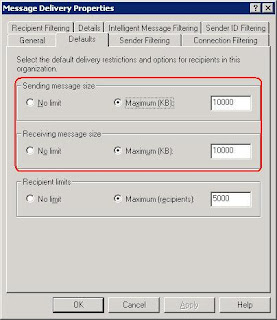 Connector Properties
Connector Properties